
Kanpur. With the help of these easy online tools, you will be able to use and control your smartphone through the browser i.e. from the computer itself.
airdroid
This is one such application, with the help of which you can easily manage your Android phone and tablet through Windows, Mac, Web and even wireless system. It works with Android apps and allows you to control the phone using a web browser. After installing the app from your Windows browser, you can transfer the content of the phone, view the messages of the phone and send them from the computer itself. Apart from this, you can also organize your contacts, that is, you will be able to control the mobile from your computer.
How to avoid frequent annoying notifications on Windows 10
Your home's WiFi will work fine if you follow these 5 tips
push bullet
This is a great browser extension available on Chrome and Firefox. It also works with Android apps. You can view all your smartphone's notifications in pop-up windows in the browser. Not only this, you can also transfer data from the phone, send an address and open it in Google Maps, add checklists and reminders. The good thing is that all this can be done without unlocking the phone. It connects all your devices. Then even if you are busy working on the computer, you will not miss calls and texts. You will be able to see WhatsApp messages, texts, phone calls etc. on your computer. Not only this, through this tool you also get the option to send files from your computer to the phone.
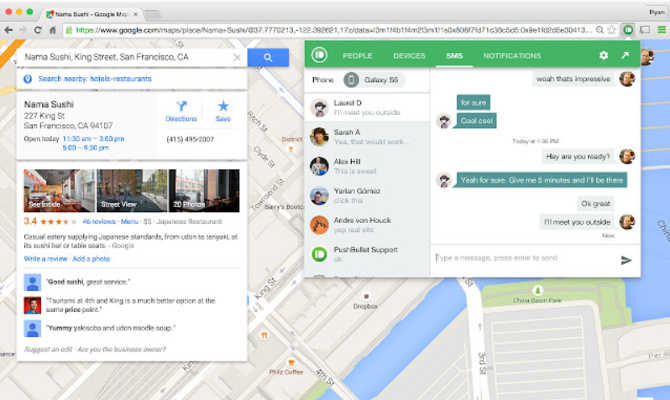
Like YouTube, now you will be able to earn from Twitter videos also, the company started the facility in India.
Now FB Messenger will work with voice command, all tasks will be easy




